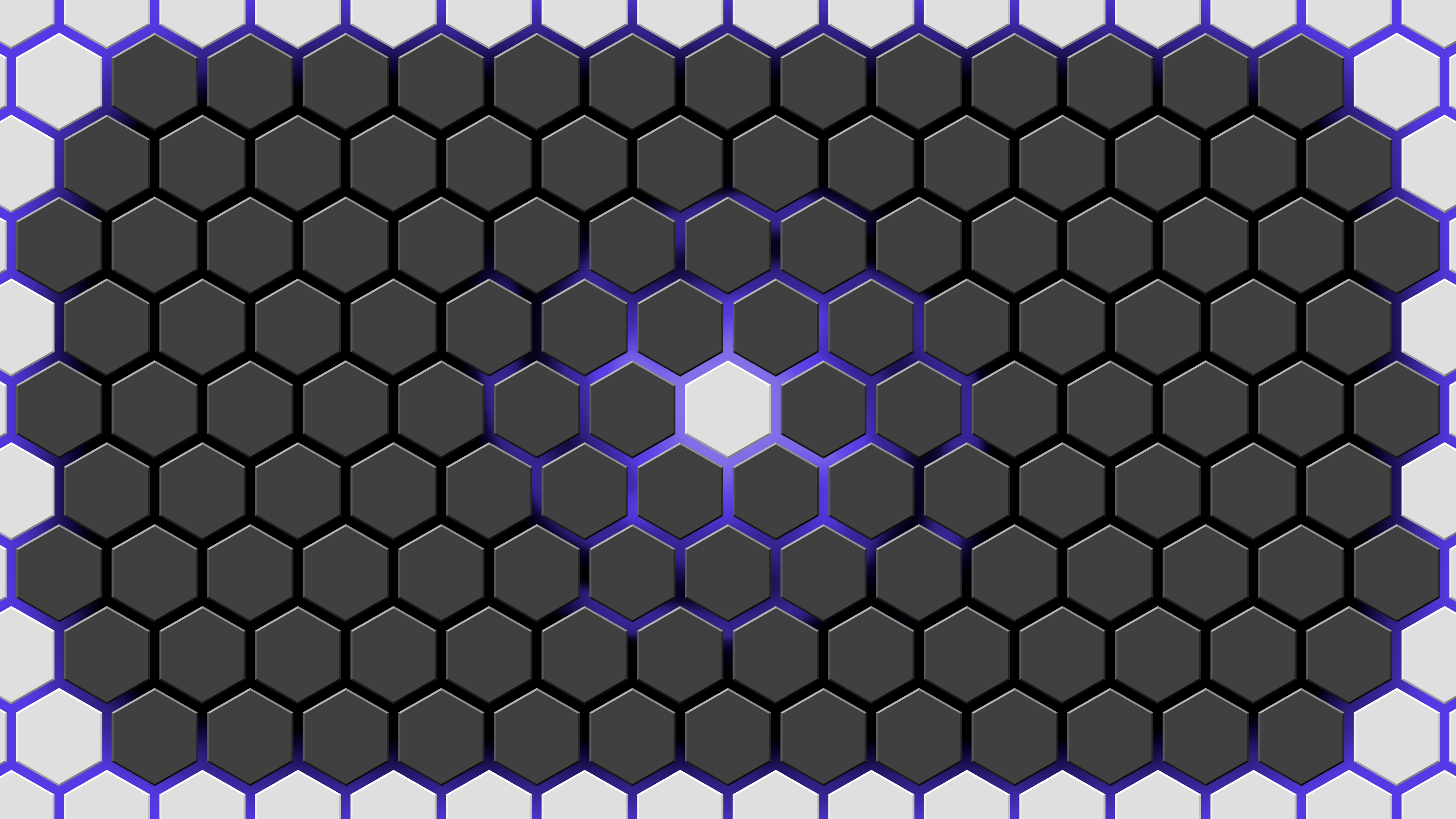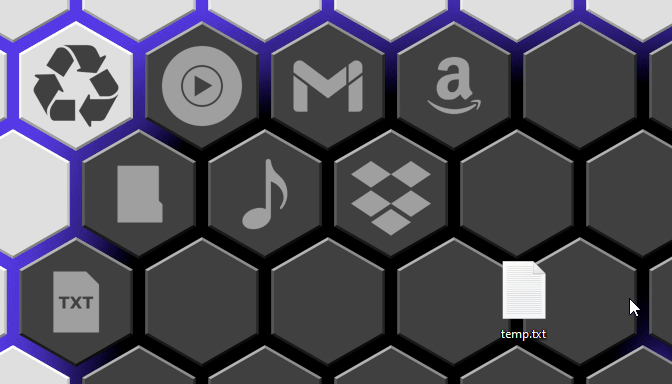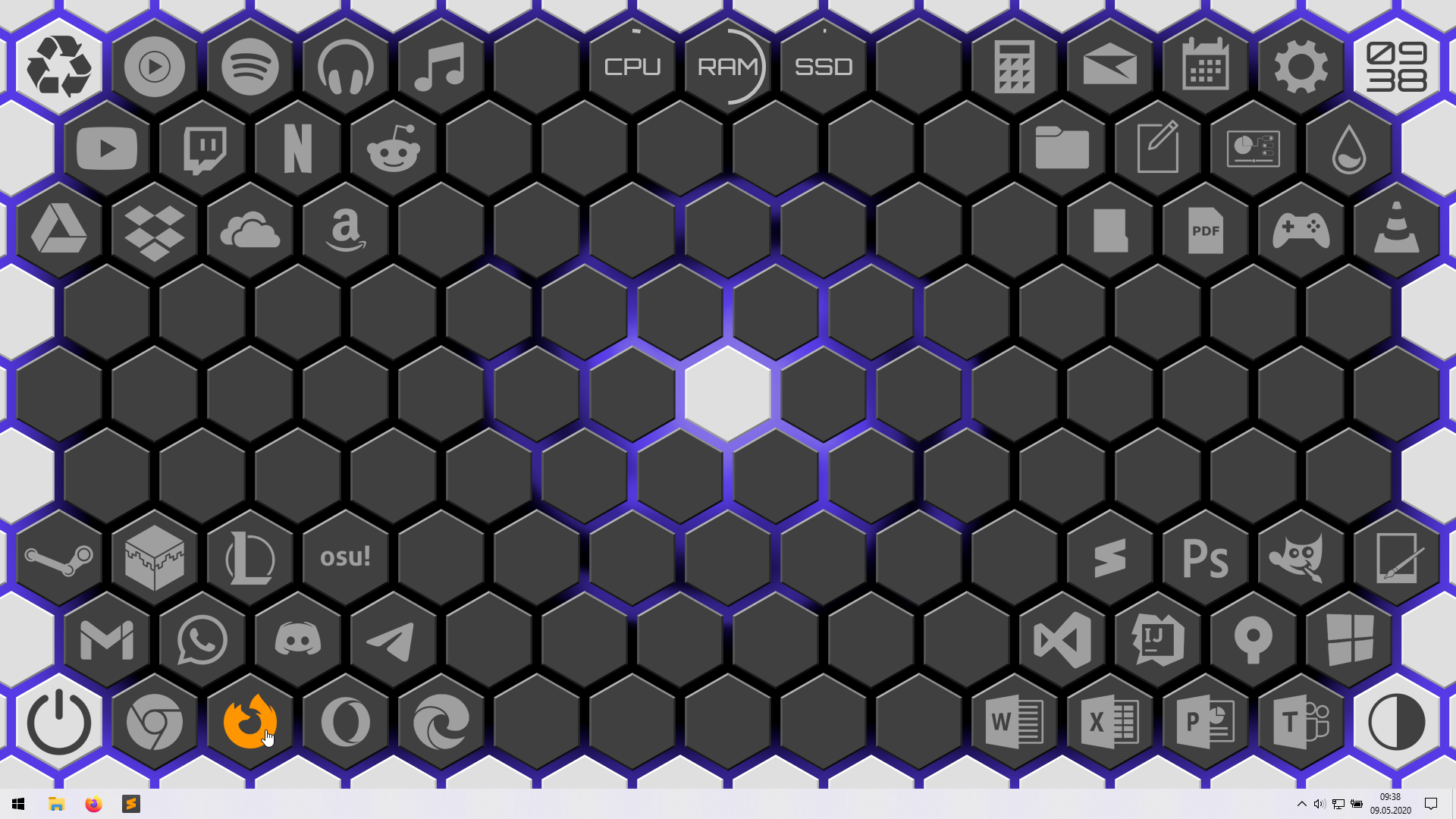
AlphaHexagon is an interactive desktop wallpaper - or more technically - a Rainmeter skin. If you already use Rainmeter, you can download it from DeviantArt to try it yourself.
Rainmeter is a tool that allows you to customize your desktop. Mostly graphically but also in other ways. You can create completely custom skins which can be easily distributed to other Rainmeter users. It has its own language based on Microsoft's .ini format.
When I first got into Rainmeter I downloaded the popular Honeycomb skin by Apium. It is a launcher skin. This means, if you click on a tile, it will open the corresponding program or website.

I wasn't satisfied with Honeycomb. For example, there was no way to align the tiles perfectly. If you look closely at the image above, you can see that the spacing between the tiles is not perfectly uniform. I was determined to eliminating this problem by creating my own skin that I would call AlphaHexagon.
First I created my own hexagonal tile using GIMP. As well as monochrome versions of the icons.